How to Use Gmail 2-step verification on your Gmail Account ?
ENABLE G-MAIL 2-STEP VERIFICATION
- Login into your Account of G-mail With your G-mail ID and Password.
How To Fix Task manger disabled by your administrator ?
Task Manager Disabled By Your
Administrator How to Fix This Error?
Solution: 1
Click On Start,
Now select Run and type this command
Fix Error of Print spooler service is not Running.
How to solved the Printer spooler Error ?
Go to System Properties>Advanced
Select Performance>Settings
Select Data Execution Prevention
MAKE YOUR WINDOWS XP PC AS A ROUTER
How to Make Windows XP PC as Router?
As an example, let say you have 7 computers and 2 network switches, and need to create 2 networks that can access Internet, so how to do it?? Some more information, one of the computers is equipped with 3 network cards and one of the network cards is connected to cable/DSL modem to access Internet, so this computer will act as a router!
Fix "SVCHOST.EXE"
HOW TO FIX "SVCHOST.EXE" APPLICATION
Verify and Configure your Windows Update Service Settings
Click on the Start button at the bottom left-hand corner of your desktop. Once the Start menu opens, click Run and then type "services.msc" in the text field. Click OK when you are done.
COPY MUSIC/SONG FROM AUDIO CD
How to Copy Audio cd to Computer
Insert the Audio CD and start Windows Media Player.
If WMP is in Skin mode, press CTRL+1 to view WMP in Full mode.
I/O ERROR IN COMPUTER
Fix The I/O Error in Computer
- Purchase a CD cleaner for your CD/DVD drive, such as Fellowes CD/DVD Drive Lens Cleaner. It can remove oxide residue, dust and debris from the laser lens and may correct the problems causing an I/O error.
FIX YOUR DESKTOP COMPUTER WITH SYSTEM RESTORE
System Restore is Fix your Desktop Computer
How to do it?
Instructions
- Click "Start," type "System Restore" and press "Enter."
BREAK THE ADMIN PASSWORD
How to Break the Adiministrator password?
So if you have forgotten the password of your admin account in Windows XP or just want to break in the Admin account of your college or office, do not worry, you can easily do that. However, I recommend this trick only for your personal use. There are numerous ways available to do so but the best possible way is to use EBCD (Emergency Boot CD), download from here.Run SYSTEM "RESTORE" Using "Safe Mode" command prompt
START SYSTEM RESTORE IN "SAFE MODE COMMAND PROMPT"
To start System Restore using the Command prompt, follow these steps:- Restart your computer, and then press and hold F8 during the initial startup to start your computer in safe mode with a Command prompt.
TURN ON/OFF SYSTEM RESTORE IN XP
HOW TO TURN ON OR OFF SYSTEM RESTORE IN WINDOWS XP
Steps to turn off System Restore
- Click Start, right-click My Computer, and then click Properties.
- In the System Properties dialog box, click the System Restore tab.
REMOVE FLOPPY DRIVE FROM YOUR COMPUTER
HOW TO REMOVE FLOPPY DRIVE IN MY CMPUTER
Right click on my computer and select properties. In the hardware tab select 'Device Manager'. In the device manager there should be an expanadle menu labled 'Floppy disk controllers',START WINDOWS IN SAFE MODE
WINDOWS NOT START IN SAFE MODE? TRY THIS ;
You must know the administrator password to complete the following procedure. If you do not know the administrator password, contact your system administrator. After you complete this procedure, any video adapter driver you have installed will be disabled, and Windows XP will use default VGA drivers. 1. Insert your Windows XP CD-ROM into the computer CD-ROM drive or DVD-ROM drive, and then restart your computer from the CD-ROM. RESET C MOS MEMORY
HOW TO ERASING C MOS MEMORY
Explanation: You need to clear the CMOS memory but aren't sure how to do this. It is sometimes necessary to clear the CMOS due to a lost BIOS password, corruption of the CMOS memory, or because you set the BIOS settings to values incompatible with your hardware and now you cannot boot the PC far enough to get into the settings and reset them (this rarely happens, fortunately).
Fix Windows Genuine Error in xp
HOW TO FIX WINDOWS GENUINE ADVANTAGE ERROR
When you log on to a non-genuine copy of Windows XP, the following notification error message “This copy of Windows is not genuine” will pop-up on the logon process:
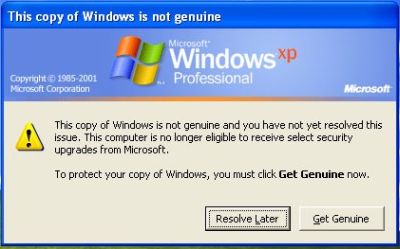
Install Operating System Using "PENDRIVE"
If ur Physical DVD Drive is not Working..... U can Install OS using USB,Pen Drive......
What do you need?
1. Windows Xp installation disk
2. Access to PC with working CD Cd-ROM DVD drive.
What do you need?
1. Windows Xp installation disk
2. Access to PC with working CD Cd-ROM DVD drive.
Step to Remove "Autorun.inf"
How to Remove Autorun.inf Virus from USB Drive
Step 1. First you Restart your computer to safe mode ! Press F8 to get the menu (while windows starting
Step 1. First you Restart your computer to safe mode ! Press F8 to get the menu (while windows starting
Computer is Running Slow
My computer is running slow what steps can I do to fix it?
Issue:
My computer is running slow what steps can I do to fix it?
Cause:
This issue can be caused by any of the below possibilities.
Fix Disk Read Error in XP
A Disk Read Error Occured. Press CTRL ALT DEL to restart
1 - Have you tried a different IDE cable?
If not give it a go and do a repair if needed again!
If not give it a go and do a repair if needed again!
Fix "Windows Genuine Error" message on xp
Fix "Windows Genuine Error" message on xp
I recently again came up with the situation that Windows Genuine Notification popped up because Windows Update again installed it via Automatic Updates. It pops up while a user logs in to windows, displays a message near the system tray and keeps on reminding you in between work that the copy of windows is not genuine. It has been reported since its first release that even genuine users are getting this prompt, so Microsoft has them self release instructions for its removal. When I searched on Google about this issue, I landed up on pages which were providing many methods of its removal including those patching up existing files with their cracked versions which I would highly recommend avoiding them as they might contain malicious code and can be used to get you into more trouble.
I recently again came up with the situation that Windows Genuine Notification popped up because Windows Update again installed it via Automatic Updates. It pops up while a user logs in to windows, displays a message near the system tray and keeps on reminding you in between work that the copy of windows is not genuine. It has been reported since its first release that even genuine users are getting this prompt, so Microsoft has them self release instructions for its removal. When I searched on Google about this issue, I landed up on pages which were providing many methods of its removal including those patching up existing files with their cracked versions which I would highly recommend avoiding them as they might contain malicious code and can be used to get you into more trouble.
I found out this method of removal of Windows Genuine Notification :
Fix MBR in Windows 7
Fix MBR – Operating system not found
1. Start PC, Insert Windows 7 DVD and hit a key when asked to. You may have to change your boot order to boot from DVD!
2. Click on “Repair your computer“:
Fix the Word File
HOW TO FIX CORRUPTED WORD FILE OR .DOC FILE
Need to repair or fix a corrupt Word document? Sometimes a Word document from a different version of Office or after being transferred from a different computer, will give you an error stating that the document cannot be read because it is corrupt or because there is some problem with the file
Remove Blue Color Shadow from the Desktop Icons
How to remove Blue Color Shadow from the Desktop Icons?
I have 2 practical step for this solution if you are not done after take this steps restart your system surely your problem is solved
Step 1:
Right click on My Computer and click on properties and click on advance tab.
In the advance tab click on setting under Performance.
Connect your laptop to PC
How Can i connect Laptop to PC?
For Connect your laptop to PC is many way I have 2 mode
1 Using LAN cable
Using the cable purchase or make cable cross Over LAN Cable and in the insert RJ45 connector in to LAN
Connect One PC to Two Monitors
SIMPLE STEP FOR CONNECT ONE PC TO TWO MONITOR
How To Connect Two Monitors To One Computer on Howcast
NTLDR is missing ERROR
HOW TO FIX NTLDR MISSING ERROR
The Windows 2000 and Windows XP CDs supplied by Microsoft has a tool called the Recovery Console which can be used to repair errors that prevent Windows XP from starting using the command line. OEM versions of Windows XP, including computers that were supplied with Windows XP preinstalled, may not have this utility.
Recover a corrupted registry in Windows XP from starting
Manual steps to recover a corrupted registry that prevents Windows XP from starting
The procedure that this article describes uses Recovery Console and System Restore. This article also lists all the required steps in specific order to make sure that the process is fully completed. When you finish this procedure, the system returns to a state very close to the state before the problem occurred. If you have ever run NTBackup and completed a system state backup, you do not have to follow the procedures in parts two and three. You can go to part four.
Basic network troubleshooting.
Basic network troubleshooting
Issue:
Issue:
Basic network troubleshooting.
Cause:
If a computer is unable to connect to a network or see other computers on a network, it may be necessary to troubleshoot the network. A network may not work because of any of the below reasons.
Not a valid Win32 application.
Question:
Not a valid Win32 application.
Additional information:
Often this error message will be similar to the below error message.
C:\Program Files\myprogram\program.exe is not a valid Win32 application.
Cause:
This issue can be caused by any of the below possibilities.
"Low Virtual Memory" message in Windows
How can fix low virtual memory message?
There is many program run in your computer using virtual memory (RAM)
You need to find which process is using more memory of your computer.
Right click on taskbar and select task manager (hit Alt+Ctrl+Del) to launch Task manager.
Desktop not showing anything (no start button, toolbar, icons, etc.) Windows XP Support
My Desktop is not showing anything in How can i fix?
My own Experience is this is for crash your explorer or if its not cause surely its for malware viruses.
If your explorer is crash you can run again it below some step to run the explorer again.
Subscribe to:
Posts (Atom)









